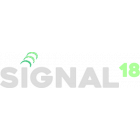Software Downloads
Replication Manager for MySQL and MariaDB
replication-manager is provided in different formats for installation convenience.
- Binary installation (tarball)
- Repositories
- Continuous Integration builds
Quick start
Select one of the installation means described below.
Binary installation (tarball)
Get the archive from GitHub Releases and extract to /usr/local/
curl -LO https://github.com/signal18/replication-manager/releases/download/2.0.0-rc1/replication-manager-arbitrator-2.0.0-rc2.tar.gz
tar zxf replication-manager-arbitrator-2.0.0-rc2.tar.gz -C /usr/local/Repositories
CentOS repository
To setup our CentOS repository, create a file named /etc/yum.repos.d/Signal18.repo and copy/paste the following information:
[signal18]
name=Signal18 repositories
baseurl=http://repo.signal18.io/centos/$releasever/$basearch/
gpgcheck=0
enabled=1Then install replication-manager with the following command:
yum install replication-manager-oscYou can install a specific version if it's present in the repo, e.g.
yum install replication-manager-2.1.0-devDebian/Ubuntu
Note that we only support Ubuntu LTS releases, for non-LTS please use tarball distribution.
Create the apt source file as such:
# set desired version number
version="2.0"
echo "deb [arch=amd64] http://repo.signal18.io/deb $(lsb_release -sc) $version" > /etc/apt/sources.list.d/signal18.listUpdate the sources and install the package:
apt-get update
apt-get install replication-manager-oscCI Builds
Our continuous integration server builds new versions of replication-manager on a regular basis. To download those packages manually, follow this link: Packages Download
Going further
It is highly recommended to read the documentation before going in production with replication-manager.
Other software
Our CentOS repository (see above for setup) contains also the following useful software: