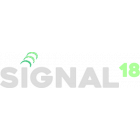Due to a renewed interest in Docker containers, we now provide an up-to-date automated Replication Manager build hosted on Docker Hub. Please check Docker Hub for a list of tags (2.0 and beyond).
Quick start
The container runs with http-server enabled by default and exposed on port 10001. It does not provide a default configuration file, since Replication Manager doesn't work well if you don't provide your own configuration. Therefore, you should at least mount a minimal config file. Please refer to our docs or to the source repository for working examples.
Example usage, deploying a container with a config file in the working directory:
docker run -d -p 10001:10001 -v $(pwd)/config.toml:/etc/replication-manager/config.toml --name repman signal18/replication-manager:2.0The container also includes the replication-manager client. You can run commands non-interactively such as:
docker exec -ti repman replication-manager-cli switchoverProduction Deployments
As Replication Manager is a network application, it is wise to deploy it in existing Docker installations with user-defined networks, using orchestrators such as Compose, Kubernetes or Swarm.
The source repository provides a working example for Compose.